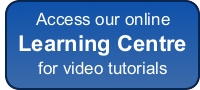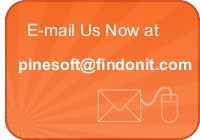Latest Versions
PineSoft Version 12.6
|
PineSoft Enterprise Web VersionIf your university IT Management has a preference for an SQL Server solution then the Enterprise Version would be appropriate. Benefits of our Enterprise Web version include :
|
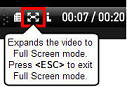
NOTE : The latest PineSoft Videos, created using Camtasia Studio Express Show have a toolbar which gives viewers the option to adjust volume and expand the video to full screen, if required, by clicking on the 'Fullscreen' button shown to the right:
Historical Developments
New Developments for 2011 Version 12.1The newest enhancements include:
|
January 2009 Updates V12.0d & V11.4gJanuary 2009 saw the launch of our new company FinDon IT, and also coincided with the following feature upgrades:
|
What's new in PineSoft Version 12?A new version of PineSoft is now available for universities who have made the switch to Office 2007. Existing licensed users are eligible for a free upgrade - this will involve PineSoft updating existing data files to the new Access 2007 format to take advantage of exciting new features. These include :
|
What's new in PineSoft Version 11.4 (Access XP / 2002)
The current XP version of PineSoft supplied with an Access 2002 Runtime has continued to evolve, with new features added to meet customer requests. These improvements are detailed in the Newsletters
Some of the main new additions are listed below :
- Report and Mail Output Dialog forms now incorporate Tabs to group items together and facilitate easier selection.
- The Setup submenu form has been re-designed to cope with the growing number of user definable fields.
- A new Placement Summary report has been added which includes the student ID / Ref field as well as the student name. (First option in Placement Report List)
- A new Placement Summary report has been added which includes the student ID / Ref field as well as the student name and the full company address (second option in Placement Report List).
- New Applications - totals report.
- Addition of counter to two Application reports.
Development of an Enterprise Edition using SQL Server
An Enterprise edition of PineSoft using an Access 2007 front-end and Microsoft SQL Server back-end is under development and testing. If your university IT Management has a preference for an SQL Server solution then the Enterprise Version would be apporiate. Benefits of an SQL Server back-end include :
- Web Access Modules, enabling students to peruse jobs and visiting tutors to access and edit placement specific information online from any location. Access under the control of Placement Manager(s) with secure login for authorised users. The flexibility offered by the Web Access modules is only available within the Enterprise Version and further modules can be added to meet the particular needs of different universities.
- Increased security with minute by minute backup.
- Support for a larger number of concurrent network users.
- Effectively, no limit to the size of your PineSoft data file.
For a list of earlier enhancements see Why PineSoft? and the Newsletter archive.
PineSoft continues to be a first class tool. I don't know what I'd do without it.
I am delighted to be able to have the records of so many students at my fingertips...it certainly makes life easier.
Thanks once again for everything... I can't tell you how useful Pinesoft has been to the running of our office
GENIUS!!!! Just tried it and it worked and I'm so happy now! Sounds silly to get this excited I know, but this is a very useful feature to the software.